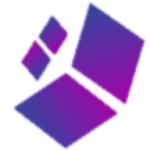It all started on a regular weekday morning. I was sipping my coffee, scrolling through Facebook, liking a few posts, and laughing at memes — just another normal day online.
Then I got a message that almost cost me my Facebook account — and maybe even my personal data.
I’m sharing this story because if it could happen to me, it could happen to anyone. Facebook scams today are not like the old, obvious ones. They look real, sound convincing, and can trick even the most careful person.
So here’s how it happened, what I learned, and how you can protect yourself from making the same mistake.
How It All Began: The Message That Looked 100% Legit
One morning, I got a notification that looked like it came directly from Facebook Support.
The message said:
“Your Facebook page has been reported for violating community guidelines. If you don’t verify your identity within 24 hours, your account will be permanently disabled.”
It looked official. The logo was there, the tone was professional, and even the username said “Facebook Support Page.”
There was also a link to “appeal the decision.” Without thinking twice, I clicked on it.
That one click could have been the end of my Facebook account.
The Fake Facebook Login Page Trap
When I clicked the link, it took me to a login page that looked exactly like Facebook.
The colors, the logo, even the URL looked close enough — just a tiny difference I didn’t notice in a hurry. It said something like:
facebookhelp-center-security.com
At that moment, it didn’t look suspicious. I thought I was logging into my own account to confirm my identity.
So, I typed in my email and password.
A few seconds later, the page froze. Then, it redirected me back to the real Facebook homepage — but I was already logged out.
That’s when my heart dropped.
The Realization: “I Think I’ve Been Hacked!”
Within minutes, I couldn’t log into my account. My password didn’t work.
Then my phone started buzzing with login alerts from locations I didn’t recognize.
“Your Facebook account was accessed from a new device.”
That’s when it hit me — I had just given my credentials to scammers.
They had full access to my account. My messages, photos, friends — everything.
What I Did Immediately (And You Should Too)
Luckily, I reacted fast enough to prevent major damage. Here’s exactly what I did — step by step — and what you should do if something like this happens to you.
1. Reset Your Password Immediately
Go to the “Forgot Password” option on Facebook and reset it using your email or phone number.
If the hacker hasn’t yet changed your recovery details, you might still get access back quickly.
2. Log Out of All Devices
Once you regain control, go to:
Settings → Security and Login → Where You’re Logged In
Then click “Log out of all sessions.” This forces the scammer out.
3. Enable Two-Factor Authentication (2FA)
This is a game-changer.
With 2FA on, even if someone knows your password, they can’t access your account without your phone’s verification code.
4. Report the Fake Page
If you can, report the scam message or the fake “Facebook Support” page so others don’t fall for it.
How These Facebook Scams Actually Work
These scams rely on something called phishing — a trick where hackers create fake websites that look exactly like real ones to steal your login details.
Once you type in your username and password, it’s sent directly to them.
From there, they can:
- Take over your account
- Message your friends pretending to be you
- Ask people for money or “donations”
- Spread malware or more scam links
- Access private chats or stored data
It’s scary how convincing these scams can look today.
Why I Fell for It (And Why You Might Too)
Here’s the truth — I’m usually cautious online. But that morning, I was busy and half awake.
The message hit me at the perfect time:
- It looked urgent (“24 hours left!”)
- It looked official (with a Facebook logo)
- It played on fear (“Your account will be deleted!”)
That’s the perfect recipe for a scam.
Scammers use psychological pressure — fear, urgency, authority — to make you act before you think.
Red Flags I Missed (That You Should Watch For)
Looking back, there were clues I should have noticed right away.
🚩 1. The Sender’s Name
Real Facebook messages come from facebook.com emails — not random pages or usernames with “support” or “helpdesk” in them.
🚩 2. The URL
Always check the link.
Fake ones often have extra words, dashes, or weird endings — like .info, .security, or .helpcenter.com.
The only official domain is facebook.com.
🚩 3. The Tone of the Message
Facebook never threatens to delete your account suddenly.
They usually send an email with clear steps and without creating panic.
🚩 4. The Link Shortcut
Many scams use shortened links (like bit.ly) to hide the real destination.
Also Read: 9 Ways to Protect Imposter Voice Scams
How to Stay Safe from Facebook Scams
Now that I’ve been through it, here’s a list of simple habits that can keep you safe — and save you a lot of stress later.
✅ 1. Double-Check Links
Before you click anything, hover over the link (on desktop) or long-press (on mobile) to see where it actually leads.
✅ 2. Don’t Share Login Details
Facebook will never ask for your password or personal info via message or comment.
✅ 3. Turn On Two-Factor Authentication
Seriously, this is the easiest and most effective layer of security.
Go to Settings → Security and Login → Two-Factor Authentication and enable it right now.
✅ 4. Be Careful With “Free Giveaways” or “Prizes”
If it sounds too good to be true, it usually is.
Many scammers use fake giveaways to collect data or trick you into clicking links.
✅ 5. Educate Your Friends and Family
Most victims are people who aren’t very tech-savvy — like older relatives or casual users. Share what you learn. One message can save someone else from getting scammed.
What Happens If You Lose Your Account Completely
If you can’t recover your account, don’t panic.
You can still go to Facebook’s official Help Center and submit a recovery request:
👉 https://www.facebook.com/hacked
There, you’ll be guided step-by-step to verify your identity and regain access.
However, it can take a few days or even weeks — depending on the situation — so prevention is always better.
Real Stories, Real People
After sharing my story on social media, I was surprised by how many people had gone through something similar.
Some lost their business pages.
Some had scammers message their family asking for money.
Others never got their accounts back.
That’s when I realized — this isn’t a small problem. Facebook scams are everywhere, and they’re getting smarter each year.
My Final Takeaway
The internet is a wonderful place, but it’s also filled with traps that look completely harmless.
That one click almost cost me years of memories, messages, and photos.
Now, I double-check every link, verify every message, and tell everyone I know to do the same.
If you take just one thing away from this story, let it be this:
Never rush online. Think before you click. A few seconds of caution can save you from weeks of stress.
Final Words: Protect Yourself and Others
Facebook scams are getting sneakier every day, but awareness is your best defense.
So, the next time you get a message about “violations” or “account suspension,” stop for a second.
Ask yourself — would Facebook really contact me this way?
Stay alert. Stay smart. And most importantly, don’t let scammers win.
🔒 Quick Recap:
- Don’t click suspicious links — even if they look official.
- Always check the sender and the website address.
- Use two-factor authentication.
- Educate your friends and family about online scams.
- Visit facebook.com/hacked if you ever lose access.