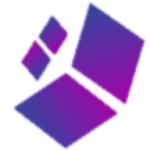Introduction: The Rising Importance of Online Safety
The internet is an incredible tool—connecting us with information, shopping, banking, work, and entertainment. But this increasing reliance comes with a cost: cybersecurity threats and online scams are at an all-time high.
Hackers are constantly inventing new ways to steal personal data, financial information, and even your identity. Cybercrimes aren’t limited to big companies anymore—everyday internet users are primary targets. From phishing emails to public Wi-Fi risks, a single mistake can compromise your data.
So, how do you stay safe online? The answer lies in developing strong cyber hygiene habits. This guide covers actionable online safety tips that will help you reduce your risks and enjoy the digital world with confidence.
Why Online Safety Matters More Than Ever
Before diving into the tips, let’s understand the stakes:
- Identity Theft Risks: Your personal and financial data can be sold on the dark web.
- Financial Security Threats: Online banking and shopping sites are top targets for fraud.
- Social Media Hacking: Overshared data often helps hackers guess security questions.
- Professional Reputation Damage: A breached email or LinkedIn account can harm your career.
- Mental Peace: Knowing you’re secure reduces constant worry about cybersecurity risks.
Simply put, online safety tips aren’t just for “techies”—they are essential for everyone using the internet.
How to Stay Safe Online: Essential Safety Tips
Here are 20+ practical steps to effectively protect yourself online.
1. Create Strong, Unique Passwords for Every Account
Weak or reused passwords remain a hacker’s favorite entry point.
Best Practices for Strong Passwords
- At least 12–16 characters long.
- Include uppercase, lowercase, numbers, and symbols.
- Avoid personal details like birthdays or pet names.
- Use different passwords for every account.
Pro Tip: A password manager like LastPass or Bitwarden helps generate and store unique passwords safely.
2. Enable Two-Factor Authentication (2FA) Everywhere
Even if your password is compromised, two-factor authentication (2FA) adds a strong layer of security.
How 2FA Helps
- Sends a one-time code to your phone/email.
- Requires biometric confirmation (fingerprint, face ID).
- Prevents hackers from logging in without the second verification step.
3. Recognize and Avoid Phishing Scams
Phishing is an online scam where attackers trick you into giving away sensitive data.
Signs of a Phishing Attempt
- Emails with urgent calls to action (“Verify now or lose access”).
- Misspelled domains or fake-looking links.
- Poor grammar and suspicious attachments.
Golden Rule: Never click suspicious links—always verify URLs first.
4. Keep Software, Browsers, and Devices Updated
Outdated apps and OS are easy exploits for cybercriminals.
Update Checklist
- Your operating system (Windows, macOS, iOS, Android).
- Internet browsers (Chrome, Safari, Firefox, Edge).
- Antivirus software & firewalls.
- Every day, apps and plugins.
Set automatic updates to avoid missing critical patches.
5. Secure Your Wi-Fi and Be Cautious with Public Networks
Public Wi-Fi networks are convenient but unsafe. Hackers can easily intercept your traffic.
Wi-Fi Safety Tips
- Avoid online banking or shopping on public Wi-Fi.
- Use a VPN (Virtual Private Network) whenever accessing the internet from untrusted networks.
- Secure your home Wi-Fi with WPA3 encryption and a strong password.
6. Install Antivirus & Firewall for Extra Protection
Antivirus software provides real-time protection against malware, ransomware, and spyware.
Recommended Security Tools
- Antivirus software like Norton, Bitdefender, or Windows Defender.
- Firewalls to block unauthorized traffic.
- Anti-spyware tools to prevent hidden tracking.
7. Practice Smart Social Media Safety
Oversharing online gives hackers ammunition.
Social Media Safety Practices
- Limit what you share—avoid posting travel plans or personal addresses.
- Check privacy settings regularly.
- Do not accept random friend requests.
8. Shop Smart: Safe Online Shopping Practices
E-commerce scams are rising in 2025.
How to Stay Safe While Shopping
- Only use websites with https:// and a lock icon.
- Never save card details on sites.
- Prefer credit cards with fraud protection.
- Avoid flashy ads and “too good to be true” discounts.
9. Protect Your Personal Data Online
Your personal data is valuable. Hackers use it for blackmail or fraud.
Ways to Protect Personal Data
- Share as little information as possible.
- Use encrypted messaging apps.
- Avoid unnecessary online surveys and quizzes.
10. Backup Your Data Regularly
Data loss can happen due to cyberattacks, system crashes, or accidental deletion.
Data Backup Best Practices
- Use cloud services (Google Drive, Dropbox, OneDrive).
- Maintain an external encrypted hard drive.
- Schedule automatic weekly backups.
11. Learn Safe Browsing Practices
Hackers often hide malicious downloads on fake websites.
Safe Browsing Checklist
- Check URLs carefully for extra characters like g00gle.com.
- Don’t download cracked/pirated software.
- Always download apps only from official app stores.
12. Be Extra Careful with Emails
A huge number of attacks start with email phishing.
Email Safety Tips
- Avoid clicking unknown links or attachments.
- Cross-check the sender’s email address.
- Report suspected phishing emails.
13. Use Encrypted Messaging and Calls
Secure communication tools ensure your messages can’t be intercepted.
Recommended apps: Signal, WhatsApp (with end-to-end encryption), ProtonMail for secure emails.
Also read: Understanding Voice Imposter: Meaning, Impact, and Prevention
14. Safe Online Banking Practices
Banking fraud is one of the fastest-growing online scams.
15. Recognize Signs of Malware
Malware can silently steal your information in the background.
Red Flags for Malware
- Slow device performance.
- Pop-up ads everywhere.
- Frequent crashing of apps.
16. Update Privacy Settings Regularly
Your online privacy depends on how your apps handle your data.
Tips
- Disable unnecessary permissions (like camera, microphone).
- Adjust social media visibility to “Friends Only.”
- Review device privacy settings quarterly.
17. Watch Out for Deepfake and AI Cyber Threats
With AI in 2025, scams have evolved beyond phishing. Fake videos and voices can impersonate people you trust. Always double-check suspicious requests.
18. Use Multi-Layer Security for Extra Safety
Relying on one method is not enough—combine security practices.
- Passwords + 2FA + VPN.
- Use antivirus and backup storage together.
19. Teach Children About Internet Safety
Kids are highly vulnerable online.
- Enable parental controls on devices.
- Educate children about scams.
- Monitor their online time without intruding.
20. Stay Educated and Updated
Cyber criminals evolve daily—so should you.
- Read cybersecurity blogs and news.
- Take online courses to learn the basics.
- Stay updated on the latest scams relevant.
Top Mistakes People Make Online (to Avoid)
- Reusing one password across accounts.
- Ignoring software updates.
- Saving card details on shopping sites.
- Oversharing on social media.
- Using public Wi-Fi without protection.
The Future of Online Safety in 2025 and Beyond
Expect cybercriminals to use more automation and AI for advanced scams. To counter that:
- Biometric security (fingerprint, face recognition) will become standard.
- AI-powered fraud detection systems will evolve.
- Countries will enforce stricter digital privacy regulations.
Frequently Asked Questions About Internet Safety
1. What’s the best way to stay safe online?
Use strong passwords, enable 2FA, update your devices, avoid suspicious links, and secure your Wi-Fi connection.
2. How do I know a shopping site is safe?
Look for HTTPS, customer reviews, and reliable payment gateways.
3. Can public Wi-Fi be safe?
Not without a VPN. Avoid entering banking or personal details on public networks.
4. How often should I change my password?
At least every 3–6 months, or if you suspect a breach.
5. What tool helps most with cybersecurity?
A combination of password managers, VPNs, and antivirus software.
Conclusion: Protecting Your Digital Life in 2025
The online world is amazing, but it comes with risks. Staying safe online is not about being paranoid—it’s about being smart, cautious, and proactive.
By practicing safe browsing habits, enabling multi-layer security, and staying updated about modern threats, you’ll greatly reduce your risk of becoming a target.
Your digital life is valuable. Protect it with the same attention you give to locking your home. Every click, every login, and every online purchase should prioritize cybersecurity awareness.