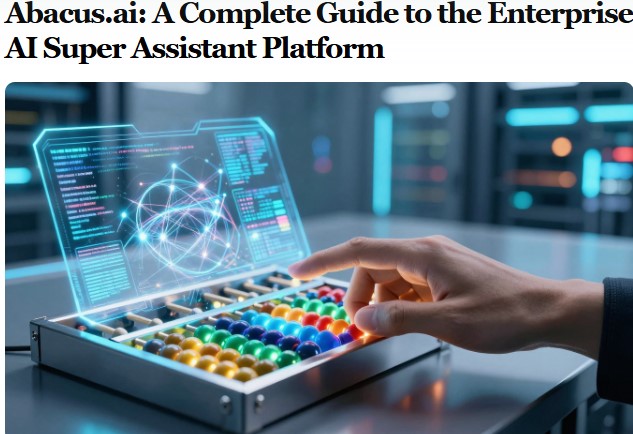Have you ever come across an Instagram video that you want to keep and watch later? Whether it’s an inspiring tutorial, a funny moment, or a visually stunning masterpiece—Instagram is full of engaging content. Sadly, there isn’t a built-in option on the platform to directly download videos.
Luckily, I’m here to help! In this article, I’ll provide several methods for downloading Instagram videos along with walkthroughs on how to do so.
Here are a few of the most common reasons to download Instagram reels:
- To save a video for later viewing. If you see a video that you want to watch again later, you can download it so that you don’t have to find it again on Instagram.
- To share the video with others. If you see a video that you think your friends or family would enjoy, you can download it and share it with them.
- To use the video in a project. If you’re creating a video or presentation, you can download an Instagram video to use as a clip.
- To save a video that is no longer available on Instagram. Sometimes, Instagram videos are deleted or made private. If you want to save a video that you know is going to disappear, you can download it.
- To bypass the 60-second limit on Instagram videos. Instagram videos are limited to 60 seconds. If you want to download a longer video, you can use a third-party app to bypass the limit.
There are many ways to download Instagram videos without a watermark. Here are a few methods:
Above are all free apps that allow you to download Instagram posts, stories, reels, and IGTV videos without watermarks. They all have their own strengths and weaknesses, so try a few of them out to see which one you like best.
Here are the steps on how to download Instagram posts, stories, reels, or IGTV videos without watermark:
- Go to Instagram and find the post, story, reel, or IGTV video that you want to download.
- Click on the three dots in the top right corner of the post, story, reel, or IGTV video.
- Select “Copy Link”.
- Go to the website(SnapInsta, igram, Insaver……..)
- Paste the link into the search bar.
- Click on the “Download” button.
- The post, story, reel, or IGTV video will start downloading without the watermark.
Once the post, story, reel, or IGTV video has finished downloading, you can view it in your web browser or save it to your device.
Downloading Instagram reels without a watermark may potentially violate Instagram’s terms of service, so it’s important to be aware of that. However, downloading reels for personal use is generally accepted. If you intend to use a reel for commercial purposes, it is always recommended to seek permission from the creator beforehand.
For more smart gadgets, visit niraktech.com