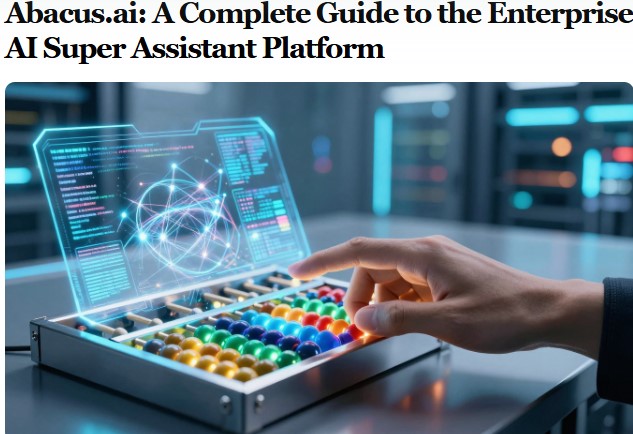Introduction
In a world dominated by smartphones and voice assistants like Siri, Alexa, and Google Assistant, the Rabbit R1 steps in with a bold promise: “Let me do it for you.” It’s not just another gadget – it’s a revolutionary pocket-sized AI assistant designed to handle your digital tasks, simplify your day, and save you from app overload.
But what exactly is Rabbit R1? And more importantly – how can it actually help you in everyday life?
Let’s break it down.
Compatibility and Connectivity
This pocket-sized AI assistant doesn’t work alone. It connects seamlessly with your smartphone, tablet, or laptop. Whether you use Android, iOS, or Windows, Rabbit R1 can sync effortlessly. It supports Bluetooth and Wi-Fi, so you can stay connected anywhere. This flexibility means no matter what device you prefer, Rabbit R1 fits right in.
Free Access and Limitations
Best of all? Rabbit R1 is free. You don’t have to pay a dime to start using it. But keep in mind, since it’s free, some premium features or extensive integrations might be limited. Still, for everyday needs, Rabbit R1 offers enough power to get you started without additional costs.
What Is Rabbit R1?
Developed by Rabbit Inc., the Rabbit R1 is a handheld AI assistant. With its retro-orange casing, rotating camera (yes, it swivels!), and a simple 2.88-inch touchscreen, it’s a compact device you can carry anywhere.

It runs on Rabbit OS and leverages a powerful AI model called the Large Action Model (LAM).
This lets it understand and execute tasks across different apps – without you having to even open them.
💡 What Can Rabbit R1 Do?
Here’s where things get exciting.
It is designed to mimic the way you use apps, meaning it learns how to complete tasks just like you would. So instead of telling Alexa to “set a timer” or asking Siri for weather, Rabbit R1 can do things like:
- 🔁 Book a ride on Uber or Lyft
- 🍔 Order food from your favorite delivery app
- 🎵 Play music using your Spotify account
- 📩 Send messages or emails using your preferred app
- 📸 Take photos or videos using the built-in camera
- 🗓️ Manage calendar events and reminders
- 🧠 Learn routines over time to optimize task flow
- 🌐 Search the web, answer questions, or translate on the go
And all of that is controlled with voice or a press of the side scroll wheel – no swiping through 40 apps on your phone.
🚀 How It Enhances Day-to-Day Life
Rabbit R1’s real magic lies in making your digital interactions feel human again.
Here’s how it makes a difference:
- ⏱️ Saves Time: You don’t have to juggle between apps or screens. Just say what you need.
- 🧘 Reduces Digital Clutter: One device to do it all, without dozens of app notifications.
- 📲 Less Screen Time: Encourages you to be present, by eliminating the need to scroll constantly.
- 🤖 Learns From You: The more you use it, the better it gets at doing tasks your way.
- 🔐 Privacy Focused: Rabbit R1 doesn’t track you like a smartphone. It doesn’t rely on ads or data-selling models.
✅ Advantages
- Portable & Lightweight: Easy to carry in your pocket.
- App-Free Automation: Executes tasks without opening each app.
- Simple UI: No distractions, just pure functionality.
- Great Battery Life: Lasts longer due to limited screen use.
- Swiveling Camera: Perfect for quick shots or video calls.
❌ Disadvantages
- Limited App Support (for now): Currently supports select services.
- Requires Internet Connection: No offline functionality.
- Not a Phone Replacement: You still need your smartphone for calls or texting.
- New Ecosystem: Might take time for users to adapt.
- No App Store: Customization is limited to what Rabbit OS allows.
🤖 Is Rabbit R1 the Future?
The Rabbit R1 isn’t here to replace your smartphone. It’s here to complement it – by handling digital chores that don’t need your attention.
Think of it like this: Rabbit R1 is your digital sidekick. You tell it what you need – and it takes care of the rest. No distractions, no fuss.
As AI continues to evolve, devices like R1 will likely become more common. And with time, it might support more apps, more languages, and even smarter behaviour.
Also Read: Samsung AI Smart Mirrors: The Future of Reflective Technology
🛠️ How Rabbit R1 Works: Behind-the-Scenes Process
Rabbit R1 doesn’t use traditional apps. Instead, it uses a visual-action-based AI system (LAM) that “learns” how you interact with websites and apps — just like a human would. It replicates these actions on your behalf in the background.
Let’s break down two real-world use cases:
🚗 Use Case 1: Booking a Ride (e.g., Uber/Lyft)
Step-by-step with Rabbit R1:
- 🎙️ Step 1: Voice Command
You say:
“Book me a ride to the airport.”
- 🧠 Step 2: Natural Language Understanding
R1’s AI processes your intent (destination, time, etc.).
- 🧾 Step 3: LAM Activation
It opens your Uber/Lyft account in the cloud backend (not on the device screen), just like a virtual assistant would.
- 👆 Step 4: Action Simulation
The LAM simulates:
- Opening the ride app
- Entering the destination
- Selecting ride type (UberX, Lyft Basic, etc.)
- Confirming the pickup time and location
- ✅ Step 5: Confirmation
Rabbit R1 tells you:
“Your UberX to the airport is confirmed. ETA: 7 minutes.”
🎵 Use Case 2: Play Music on Spotify
Step-by-step with Rabbit R1:
- 🎙️ Step 1: Voice Command
You say:
“Play my Chill Vibes playlist on Spotify.”
- 🔄 Step 2: Account Sync
Rabbit R1 links to your Spotify account (you would’ve synced it during setup).
- 🤖 Step 3: LAM Simulation
The AI opens Spotify’s backend and performs:
- Logging in
- Searching your playlists
- Selecting the correct one
- Tapping “Play”
- 🔊 Step 4: Music Output
Music starts playing through Rabbit R1’s speaker or Bluetooth-connected audio device.
- 🎚️ Step 5: Control Options
You can say:
- “Pause the music”
- “Play next song”
- “Volume up”
And it executes those commands accordingly.
🎯 What Makes This Special?
Unlike Alexa or Siri, which require dedicated skills or apps, Rabbit R1’s LAM can watch and learn how apps work — then perform actions inside those apps as if it’s you doing them.
- 🧠 It acts, not just answers.
- 🕹️ It clicks, types, and selects – like a virtual version of your finger.
- 🔐 Your accounts are linked once. Then R1 works on your behalf without opening apps manually.
🤖 Summary Table
| Task | Trigger (You Say) | Action Taken by R1 |
| Book a ride | “Book me an Uber to [place]” | Simulates booking steps inside Uber/Lyft |
| Play music | “Play on Spotify” | Opens Spotify backend, selects, and plays music |
| Set reminder | “Remind me to call mom at 6 PM” | Adds reminder in your cloud calendar |
| Translate text | “Translate ‘thank you’ to French” | Uses web search & LAM to get and speak result |
| Order food | “Order pizza from Domino’s” | Fills out order steps from your saved preferences |
🤔 Conclusion
The Rabbit R1 is more than a quirky orange gadget – it’s a glimpse into a world where AI doesn’t just assist you – it acts for you.
While it’s not perfect (yet), it’s a strong step toward simplifying our digital lives. If you’re tired of app fatigue, endless scrolling, or just want to see what AI can really do – Rabbit R1 is worth keeping an eye on.
❓Frequently Asked Questions (FAQ)
Q1: Can Rabbit R1 replace my smartphone?
A: No. It’s a companion device – it can’t make calls or fully replace all smartphone functionality.
Q2: Do I need to install apps on Rabbit R1?
A: Nope. It runs on Rabbit OS and accesses app-like services through its AI backend.
Q3: Does it support WhatsApp or Gmail?
A: Currently, it supports select services, but Rabbit Inc. plans to expand its integrations over time.
Q4: Is Rabbit R1 safe to use in terms of data privacy?
A: Yes. Rabbit claims to be privacy-first. It doesn’t rely on ad models or third-party tracking.
Q5: What makes Rabbit R1 different from Alexa or Siri?
A: Rabbit R1 doesn’t just answer questions – it can complete actions inside apps like a human would.